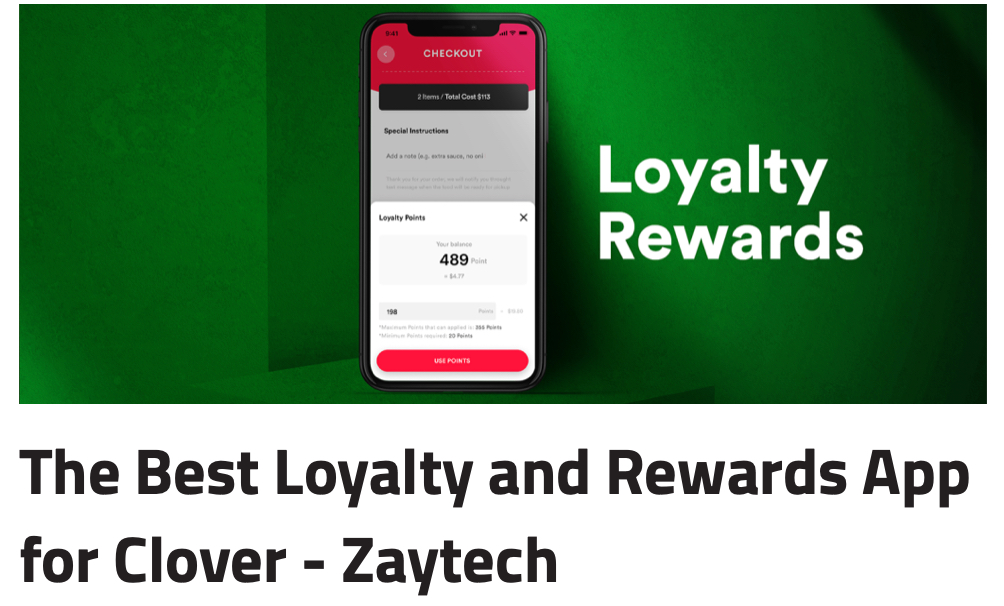Blog
Self Ordering KIOSK for the Clover POS
Smart Online Order Kiosk for Clover
If you’re a business owner using a Clover POS, then you know that one of the most important aspects to your success is customer experience. An Order Kiosk can help by providing an interactive way for customers to interact with your menu on a physical device inside your business. It also provides them with a relaxed space where they can view the entire menu and pay for it themselves.
A Kiosk can be defined as a ‘stand-alone self service device that is typically connected to the internet. A Kiosk will allow your customers to order their food, preview the menu, and make payments. All of this without having to queue up at the counter or stay in line.
.Why get an Order Kiosk for Clover?
The current Kiosk solutions are limited and require purchasing hardware outside of Clover. These kinds of touch screen kiosks can require the business owner to purchase additional equipment that may not be compatible with their Clover Device and may require a different kitchen printer.
Moreover, a traditional Kiosk may not always provide enough information about your menu. It may not have the ability to offer images, descriptions, thus making it difficult for your customers to truly appreciate your menu. With the Smart Online Order Kiosk by Zaytech, providing customers with a seamless and interactive way of ordering their food ensures you won’t lose any sales due to miscommunication. Furthermore, it uses your Clover Menu and all payments are processed by your Clover Merchant account.
The Smart Online Order Kiosk works seamlessly with your Clover Device. You can provide customers with additional information by using images and descriptions, of your menu options.
By using the Smart Online Ordering Kiosk you are allowing your customers to view pictures of your restaurant’s menu on the KIOSK screen. With this being said, your customer doesn’t have to rely on their memory when placing an order anymore – if they don’t remember something they just need to look at all that you’ve provided for them!
– You can allow customers to preview the full menu before approaching the physical kiosk. This gives customers more time in deciding what they want to order. There is no longer a chance for misunderstandings when placing an order.
– The Customer Experience has never been better! Customers can do research on the menu, place their order and make payments without any assistance.
-The Smart Online Order Kiosk provides business owners with an additional revenue stream through online orders. This is an important point, especially since Clover was built with small businesses in mind. With this feature, you can provide an additional way for your customers to order, compete against more established brands, and show your customers that you truly care about their experience.
– The best perk about this new feature is that business owners can use their existing Clover Devices. If they want more than one KIOSK, then the business owner can buy additional Clovers. Furthermore, it doesn’t require any advanced technical staff for installation. It’s easy to use – just download, enable KIOSK Mode and start using it right away!
Kiosk is now available – Click below to learn more.
Other Blogs.
Why Smart Online Order For Clover
Closing for the Holidays: 5 Essential Tips
Smart Online Order vs Clover Online Ordering
Best Online Ordering for Clover

Khalid Saleh is the CEO of Zaytech. He understands that behind every great technology is a great team. He believes that having the right team and a great culture is foundational to making great products.
When he is not working, he enjoys learning, reading, and spending time with his family.