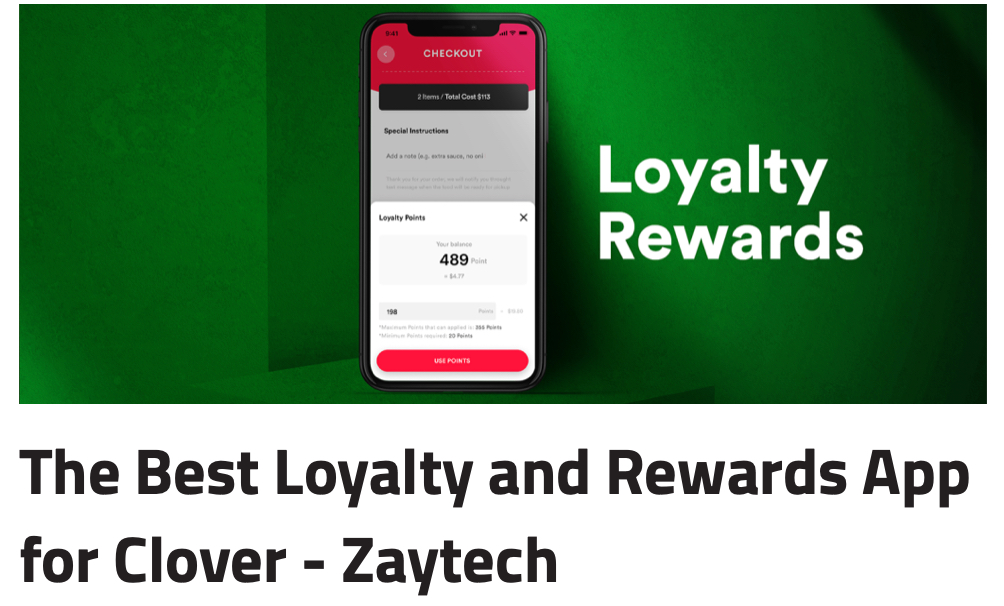Blog
Create a Free QR code for Clover that showcases your Online Menu
If you are using a Clover Device and have an Online Menu, then use the QR Generator by Zaytech that will instantly create a downloadable QR code so customers can Order Online. If you currently don’t have Online Ordering that prints to your Clover Device and want to learn more, then read below for frequently asked questions.
If you already have a restaurant menu for Clover, then use the QR Code Generator below:
If you need Online Ordering, then click here to book a meeting with our team to learn more about Smart Online Order for Clover or give us a call at 925-414-3848
Below are additional questions you may be asking of why you should create a QR Code for your Online Menu when using a Clover Device

How do I create a QR code for an Online Menu that uses my Clover Inventory?
QR Codes are the latest and greatest way for customers to order from your Clover Online Menu. With Clover’s QR Code Generator, you can create a free QR code so users can scan, then place an Order Online through their mobile device then have that information sent directly into Clover. This is important for many reasons, but one of the most important is that Clover customers are using their Mobile Devices more and more to order food. Additionally, having a QR code for your Online Menu will provide an additional level of accessibility for those who don’t have time to search the internet for your Online Menu or find it difficult to use a computer. Our QR Code Generator makes creating and adding this quick and easy so you can focus.

How do I know if my Clover Device is connected with an Online Ordering App
There are currently many Online Ordering apps in the Clover App Market. However, not all of them print Online Orders to the Clover Devices. If you are not sure if your Online Ordering app is connected to Clover, or need an Online Order App, our team is ready to help. Please send us an email: support@zaytech or give us call at (925) 414-3848 and we would be happy to help.

What type of QR code do I need if I own a restaurant that is using a Clover Device?
We have made creating a QR Code a simple process. All you need is your website URL and paste it into the field. The QR code Generator will produce a Clover compatible QR code that can be scanned from any mobile device.

Once I generate a free QR code for my business that connects to my Clover Inventory, can I keep the Downloaded QR Code?
Yes, you can download the Static QR Code and save it to your computer. You can put the QR code on your Digital Menu, or print it out and pass it out to customers. Furthermore, you can add QR Code to Word Document, then add text to provide instructions on how accessing your digital menu can help benefit them as customers.
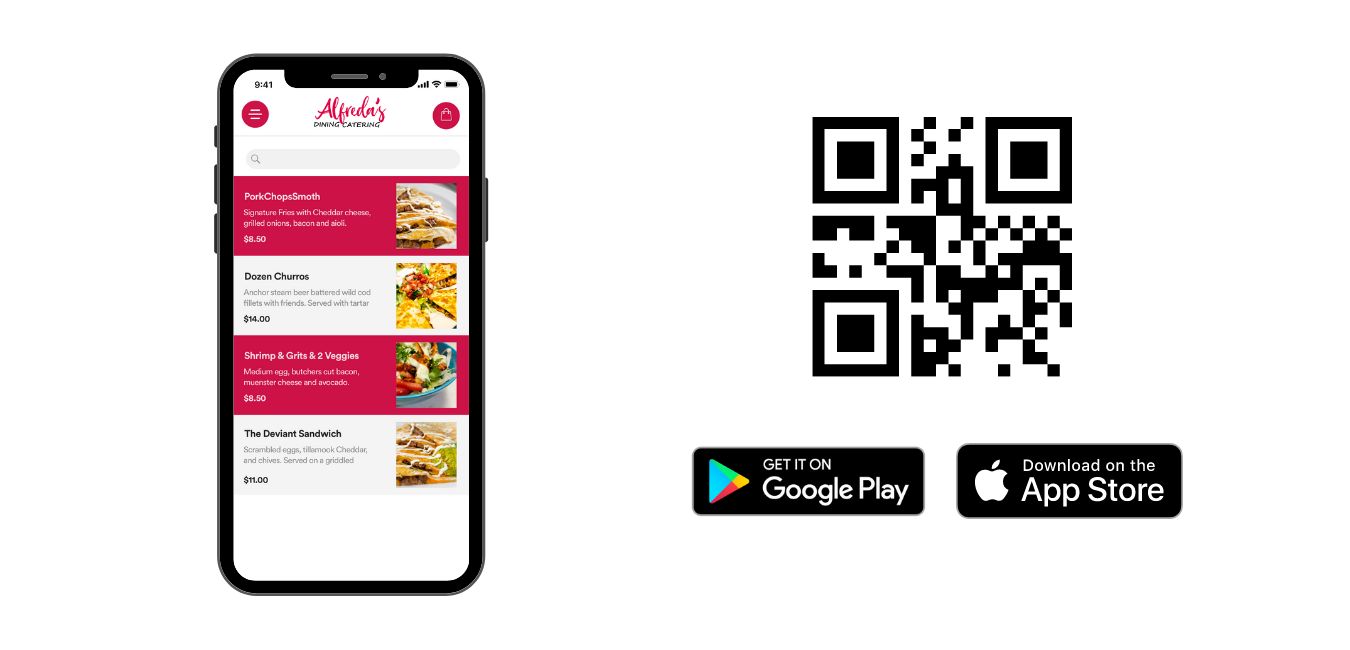
How do I get the QR Code to take customers to my branded iPhone and Android App?
If you have a branded App with Zaytech, then you can enter the URL for the links and it will take users directly to download your branded app. If you do not have a branded app, then call our team so we can make a customized branded app for your business that showcases your Clover Inventory. 925-414-3848