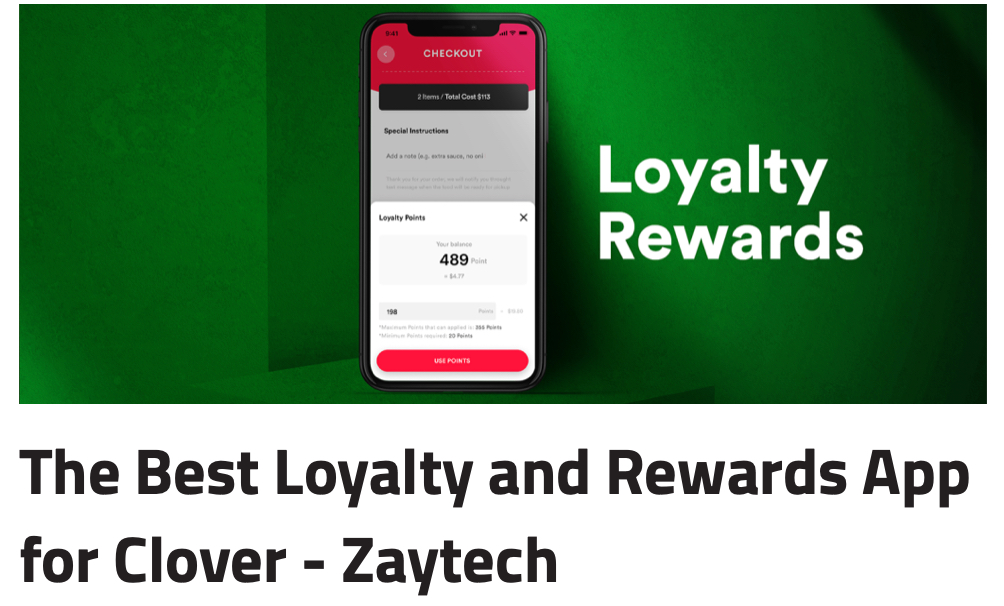Blog
Why am I am not getting online orders?

How can I get more online orders? If you are new to Smart Online Order or new to getting your menu online altogether here are a few tips and tricks to get you started.
If you are using online ordering as part of your business model, congratulations! One of the first things to check is if your online menu is up and running well. To ensure the process is working well, you can try to run a test order yourself. Of course, we recommend our Clover POS users to download our app Smart Online Order from the Clover App Market and let our awesome customer service tech support team help you with the whole setup process. Here are a few other steps you can try that may help:
- If you are new to online ordering, give it about 3 months before you see an uptake in online orders. Your customers first have to know that you have online ordering and they have to get used to ordering online with you.
- Have you put QR codes in your window or front register for customers to scan and see the menu?
- Have you trained your staff to let customers know that you have online ordering on your website and that they can scan the QR code to order easily and in advance (if you have an advanced order option)?
- Here comes the marketing question: Have you let your social media community know that you have online ordering or an app for them to download?
- Do the links on your website give a clear call to action to Order Online?
- Have you added photos to your menu items and descriptions? If you haven’t click here to watch a “how to” video.
- Do you want to give an incentive to your customers to order online? With Smart Online Order, you can set a coupon code and give a discount for people who order online. Set your discount amount or percentage, then set a time duration that you want the coupon to be valid through.
- Here is a helpful tip to customize the bottom of your receipts: “Next time order ahead online” insert your website here.com
- Is your website easy to navigate?
- Did you put your online order link on your Google and Yelp pages?
- Have you customized an automatic response on Facebook to direct people to order online?
We hope that these tips help you with the launch of your online ordering. If you have made sure to set up your online ordering system with the best presentable user experience for your customers, and you are taking the steps to let the world know about the it, you should start to see activity on your online ordering! If you have any questions regarding setting up your Smart Online Order book a meeting with us and we’d be happy to guide you through the process.