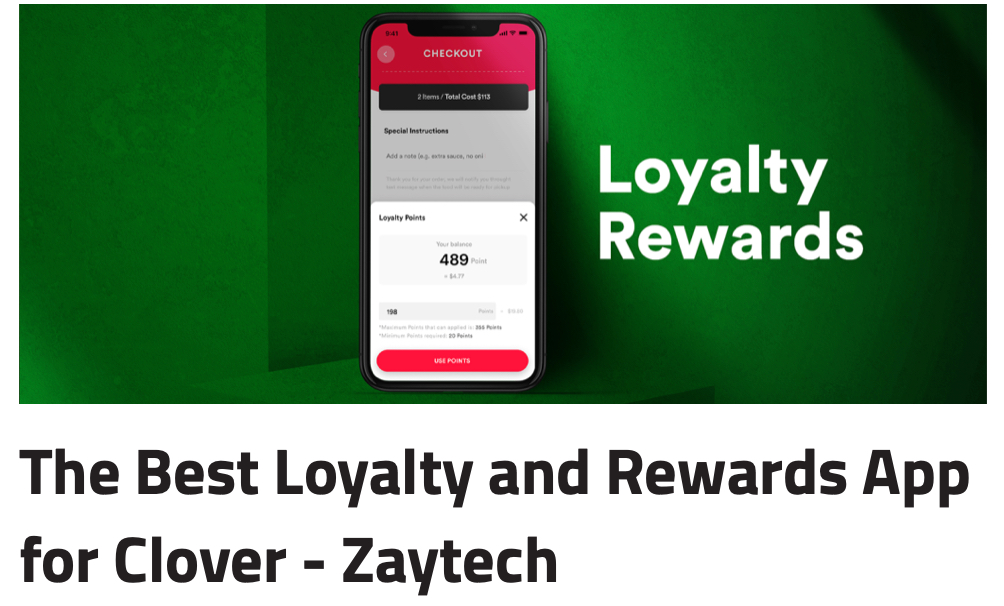FAQ
Frequently Asked Questions
I need more documentation and information about Smart Online Order
docs.zaytech.com
The Online Orders are not printing or I'm getting several copies printed to my Clover Devices
https://youtu.be/7kmotlookJQ
The Customer name or address is not showing on printed receipt for Online Orders
https://youtu.be/paXgzAPRyds
The Scheduled Orders time is not showing on printed receipt
https://youtu.be/jilF5M7hBIU
How do I setup Delivery Areas for my Online Ordering
https://youtu.be/awLFN0vMFjQ
I need a basic overview of how Smart online order works
https://youtu.be/_K8tKWMdt5Y
Also search “Smart Online Order” on Youtube
I’m getting a partial payment or split pay for online ordering
How do I change the cashiers name on the printed receipts for Online Ordering
https://youtu.be/Zz26Dj0n3Ks
How do I login to my Smart Online Order Page
https://youtu.be/xUpnN9WS9hc
https://youtu.be/tI6EGf6WqnM
How do I link my Wix website to my Smart Online Order
https://youtu.be/-AU-5PpduBw
How do I link my Godady website to Smart Online Order
Sorry this video doesn’t have audio
https://youtu.be/NIdnD0yzW-o
One of the apps is not working correctly on my Clover
Check your internet or try rebooting your Clover
On my Smart Online Order Page, items are not getting added to cart
The Scheduled orders is not showing on the website
https://www.youtube.com/watch?v=fDTyQ3YdwlM&t=4s
How do I hide a category or for Smart online order
How do I add description to items for Online Order
How do I reorder items on my Smart Online Order page
How do I make a modifier group required
- https://docs.zaytech.com/knowledge/make-a-modifier-group-as-required
How do I change the store interface
- https://docs.zaytech.com/knowledge/how-to-change-the-store-interface-for-a-particular-location-to-work-with-clover-smart-online-order
I purchased a display pole for my Clover Device, but it is not turning on
https://youtu.be/PlBheRN09Co
How do I use coupon codes for Online Ordering
https://youtu.be/DRQqnf5xJkY
How do I reorder modifiers for online ordering
WHAT ARE YOU WAITING FOR?
Please e-mail or call now and mention "Free Demo." We will help set you up for free for 30 days so you can get access to all the features.
You can start accepting Online Orders as early as today.
Don't want to call or e-mail?
You can also send a text message.
(925) 414-3848
[email protected]