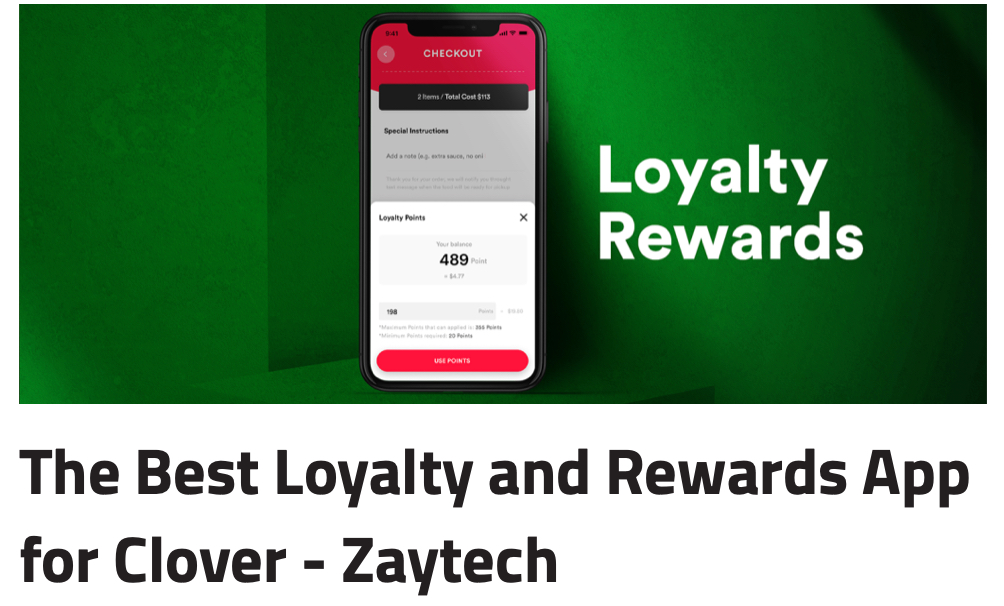Creating your first Facebook ad can feel intimidating, especially if you have never used Ads Manager before. Many beginners open the dashboard, see terms like audience, placements, delivery, and campaign objective, and immediately feel overwhelmed. That is exactly why AI powered tools like Zaytechboost.com are changing the way small business owners advertise. They turn a confusing process into a simple conversation.
This guide will walk you through how to create your first AI generated Facebook ad in a clear, beginner friendly way. No marketing degree required and no complicated tech skills needed.

Why AI Helps Beginners Succeed
Traditional Facebook advertising requires creativity, strategy, and technical understanding. Most beginners struggle with one or more of these areas. AI solves this by handling all the parts that take time and skill. You just explain your idea, and the system builds the campaign for you.
AI helps beginners by doing the following:
• It writes your ad text
• It suggests headlines
• It prepares your targeting
• It selects placements that perform well
• It builds a complete campaign ready to publish
You only need to provide simple answers in a chat box.

Step 1: Describe What You Want to Promote
Start by visiting Zaytechboost.com. Type a short description of your product or service. This can be as simple as:
Promote my new pizza shop in Detroit.
Or
Advertise my new beauty salon and attract local customers.
There is no complex language needed. The AI understands natural sentences.
Step 2: Choose Your Goal
The AI will ask you what your main objective is. Beginners usually choose one of these:
• More website visits
• More orders
• More leads
• More local awareness
Choose the one that matches what you want right now.

Step 3: Set a Budget You Feel Comfortable With
You can start with a small daily budget. Most beginners use five or ten dollars a day. AI makes sure your ad is optimized even with a small budget.
Step 4: Share Your Location and Audience Type
AI will help refine your audience. You can target:
• Local customers
• People with specific interests
• A certain age group
• People who live near your business
The AI selects the right structure based on your answers.
Step 5: Add an Image or Let the AI Suggest One
You can upload your own photo or choose an AI suggested version. If you run a restaurant, upload a picture of your best dish. If you run a salon, upload a before and after photo. Clear visuals make a huge difference.
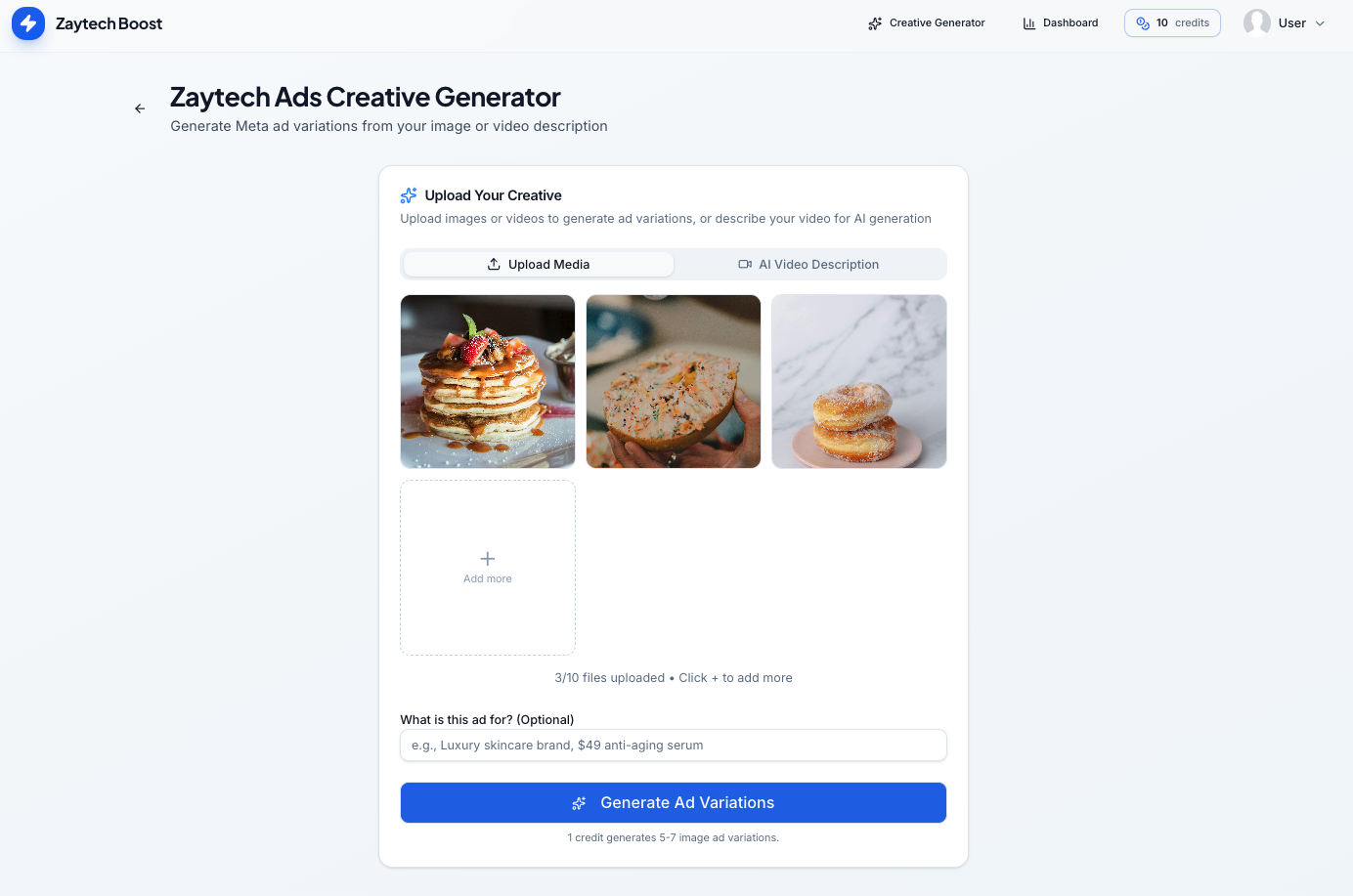
Step 6: Review Your Entire Ad
Within seconds your full Facebook ad appears. You will see:
• Headline
• Ad text
• Call to action
• Audience
• Estimated performance
• Preview of how your ad will look
Everything is ready for publishing.
Step 7: Connect Your Facebook Account and Launch
The last step is to connect your Facebook page and advertising account. After that you simply press Publish. Your first AI generated Facebook ad is now live.

Why Beginners Love AI Advertising
New users say the same thing. The process feels simple, clear, and fast. What used to take one or two hours now takes five minutes. AI builds professional quality ads that look better than what most people create manually.
Final Thoughts
If you want to advertise on Facebook but feel overwhelmed, AI is the best starting point. Your first ad can be created today with zero confusion. Just describe your business, follow the questions, and launch your campaign with confidence.